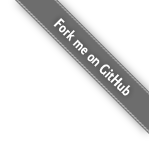Welcome to the Monitorix project
Take control over your small server
Installation on a FreeBSD 9-STABLE with Nginx + FastCGI
WARNING: for 2.x branch only (OBSOLETE)
Many thanks to Darryl Yeoh Gim Hong for sending me the following HOWTO:
#
# Installing Monitorix on FreeBSD 9-STABLE/amd64 with Nginx + php-fpm + fcgiwrap
#
# Main Webpage: https://www.monitorix.org/
# Documentation: https://www.monitorix.org/documentation.html
#
# Guide written by Darryl Yeoh <drl@bsd.my>
#
# NOTE: This howto is in no way perfect. It was written base on memory. If you get into
# trouble while following this howto, feel free to drop me a mail about it and I will
# update this howto again.
#
# $LOG_FILE = '/var/log/monitorix' <- This would be the 1st place to look at if you run into trouble.
The steps below needs to be run as the user root. Either 'su -' or 'sudo -s' to switch to root.
# BEGIN
Assuming the following packages are already installed:-
ruby1.8
portupgrade
perl5.12
python2.7
php5.3 w/ FPM option (Experimental)
If these aren't installed, install them now :>
# PRE INSTALLATION
1. Updating ports tree
cp /usr/share/examples/cvsup/ports-supfile /root
[Edit parameters in ports-supfile]
csup -g -L2 /root/ports-supfile
2. Update ports INDEX file
portsdb -Fu
3. Installing packages
portinstall www/nginx www/fcgiwrap sysutils/monitorix \
databases/p5-DBI databases/p5-DBD-mysql databases/rrdtool \
databases/p5-RRD-Simple net/p5-Socket devel/p5-Getopt-Long \
www/p5-LWP-UserAgent-POE textproc/p5-XML-Simple
Btw you might want to take a look at https://www.monitorix.org/installation.html and scroll right to
the bottom for Requirements.
# POST INSTALLATION
1. Monitorix
By default, the installation installs monitorix.cgi into /usr/local/www/cgi-bin/. In my setup,
I copied this file to /usr/local/www/monitorix/cgi-bin/ instead keeping it all in one place.
mkdir /usr/local/www/monitorix/{cgi-bin,logs}
mkdir -p /var/db/rrd/monitorix
cp /usr/local/www/cgi-bin/monitorix.cgi /usr/local/www/monitorix/cgi-bin/
chmod 0555 /usr/local/www/monitorix/cgi-bin/monitorix.cgi
The config file is /usr/local/etc/monitorix.conf. Edit this file to your desire. The key thing
in this file are:
our $TITLE = "Server Stats";
our $HOSTNAME = "monitorix.example.com";
our $THEME_COLOR = "black";
our $REFRESH_RATE = "150";
our $IFACE_MODE = "graph";
our $ENABLE_ZOOM = "Y";
our $NETSTATS_IN_BPS = "N";
our $BASE_DIR = "/usr/local/www/monitorix/";
our $BASE_LIB = "/var/db/rrd/monitorix/";
our $BASE_URL = "/";
our $BASE_CGI = "/cgi-bin/";
2. Nginx w/ fcgiwrap
Edit /usr/local/etc/nginx/nginx.conf or a custom.conf to look like this
http {
[...]
## Monitorix Server block(VirtualHosts)
server {
listen 192.168.1.10:80;
#listen [2001:db8:ffff:1::10]:80;
server_name monitorix.example.com;
root /usr/local/www/monitorix;
error_log /usr/local/www/monitorix/logs/error.log;
access_log /usr/local/www/monitorix/logs/access.log;
log_not_found off;
location /cgi-bin/ {
gzip off;
root /usr/local/www/monitorix;
include /usr/local/etc/nginx/fastcgi_params;
fastcgi_pass unix:/tmp/fcgiwrap.socket;
fastcgi_param SCRIPT_FILENAME $document_root$fastcgi_script_name;
}
}
}
3. rc.conf
/etc/rc.conf should have the following
nginx_enable="YES"
monitorix_enable="YES"
php_fpm_enable="YES"
fcgiwrap_enable="YES"
fcgiwrap_profiles="main"
fcgiwrap_main_socket="unix:/tmp/fcgiwrap.socket"
fcgiwrap_main_user="www"
4. Start the services
/usr/local/etc/rc.d/fcgiwrap start
/usr/local/etc/rc.d/php-fpm start
/usr/local/etc/rc.d/nginx start
/usr/local/etc/rc.d/monitorix start
Finally open your browser and goto > http://monitorix.example.com/
Click the 'Ok' button and you should start seeing your graphs.
# END